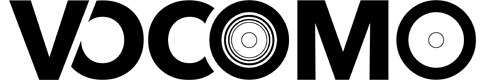Tips & Tricks
|
|
Google Nest as a smart hi-fi system
By pairing a Google Nest Mini, you can turn your VOCOMO AMP-1 blue system into a hi-fi system with very particular convenience:
You can also use an Amazon Echo using the same principle. Here we will show you how to pair your Google Nest Mini with the AMP-1 blue: |

|
Due to the extremely low standby power consumption, you can leave the AMP-1 blue switched on permanently and control your music only by voice. |
|

|
Apple iOS
Call from phone book
Hey Siri Bling Call vocomo GmbH [private, mobile, office] Calling vocomo GmbH [private, mobile, office] … Call phone number Hey Siri Bling Call 0800 1507090 (information service of Deutsche Bahn as an example) Calling 0800 1507090 …
Redial last number
Hey Siri Bling Redial last number Calling 0800 1507090 … |
 |
Android
Call from phone book
Ok Google Bling Call vocomo GmbH [private, mobile, office] Calling vocomo GmbH [private, mobile, office] … Call phone number Ok Google Bling Call 0800 1507090 (information service of Deutsche Bahn as an example) Calling 0800 1507090 …
Redial last number
Ok Google Bling Redial last number Calling 0800 1507090 … |
|
|